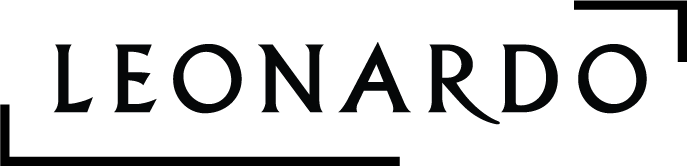Wear Your Leonardo Badge on Facebook
By Stacy Jerger
Monday, 04/16/2018
Grab Leonardo’s I AM ART AND SCIENCE 50th Anniversary Facebook Frame!
Join our 50th anniversary celebration on Facebook by adding a frame to your profile picture. And Like us on Facebook.
How to add Leo's frame:
1. Go to your Facebook Profile page
2. Click on your profile image
3. Choose “Add a Frame”
4. Select the Leonardo 50th Frame from your list of Liked pages
5. At the bottom, set the duration of the frame, reposition your image as needed, and click “Use as profile picture”
6. You will receive a confirmation screen and view of your framed profile picture. Thank you!